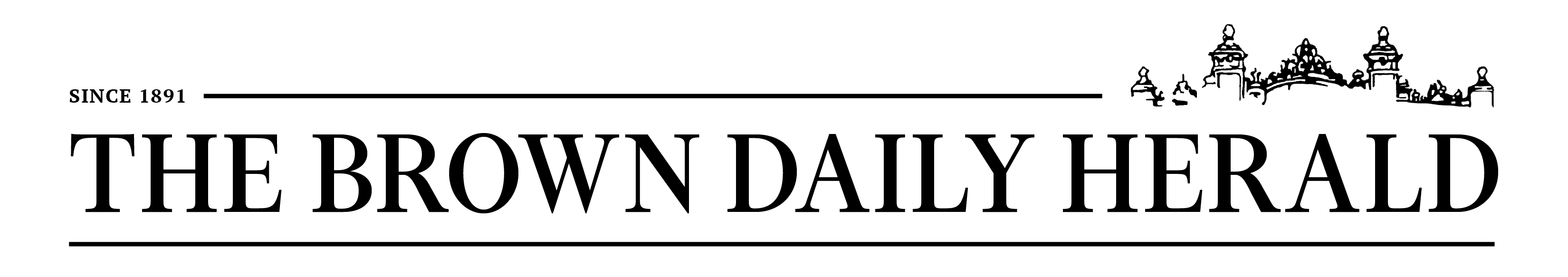The new Brown.edu home page, up for just a few weeks, greets us with a new layout and features. While it is hard for anyone to miss the huge video frame on the new page, it is now nearly impossible for a new user to locate any popular resources right away.
Since the launch of the new Web portal, new users might find, after a few minutes of fumbling, that it now requires more clicks to get to where they are going. Compared to earlier, when students could jump from the home page to Brown's Gmail account sign-in, now they must locate a nearly-unnoticeable "Current Students" tab at the very top of the page, click into it and eventually arrive at the link.
If you wonder why the former one-click convenience disappeared altogether, just look at the new layout. The new page has a multimedia theme frame that occupies most of the window. The rest of the page was given to "best-selling content" like athletics, news and events, plus hot, must-have links like YouTube, Facebook, LinkedIn and Flickr. At the same time, "Providence, RI 02912" is the only indication of where on earth the University is located. The page is all about image.
For a better example of this "Sell, sell, sell" layout, go to Harvard.edu and see if you find their layout familiar. On Harvard's website, even something equivalent to "Current Students" has disappeared. Besides the huge media image and sections like "Harvard and the World," what remains is a link to give money, a link to Harvard's trademark notice, a link to report copyright infringements and how to "Find Harvard on Facebook, Twitter, YouTube and iTunes."
I was impressed at the versatility of Harvard's layout. It seems to work not only like a national university's home page, but also like a billboard in a shopping mall parking lot.
So is there no merit behind Brown's new Web design that gets into students' way and looks like a TV commercial? One concept might be that the school wants to put on only those contents that are "fetch." Since there is limited browser space, instead of stuffing it with a little bit of everything, why not just give whatever space to those that are the catchiest?
But what is catchy? A recent Brown.edu theme video featured an introduction on austerity by Mark Blyth, a professor of political science. Geoffrey Kirkman '91, deputy director of Watson Institute of International Studies, said this video, as part of a media series, would disseminate the findings of the institute's faculty in ways that "can be well understood by people outside academic life."
From his words, we assume that the video must be quite a draw for those outside the Brown community and academia in general. But because of that draw, those common links for Brown students were packed up all together into one tiny tab.
I'll always remember the moment when I first clicked on Brown's home page — the old version. My eyes widened at the elegant layout that assembled most of the useful resources and none of the "Hey babe, my name is Brown University and this is how cool I am" advertisement. The sections, such as "Administration," "Admission," "Campus Life," etc., collapsed into a brown-colored column. When clicked upon, each section would expand with images and introduction, like a library book being extracted from the shelf. The window was used to its maximum capacity, assembling most of the popular links and tools including Gmail, Search Brown and People Directory.
But I imagine that if I now had to relive my application process, a quick first glance at our new page might have given me a different impression. If Brown would devote even its home page to marketing itself as flashy, I might have doubted if the school was as student-centered as it was known for.
It is true that with the new version, students can still find most of the useful resources once they click into the tab: Gmail, academic resources, computing, course selection, dining, student organizations and events, etc. But first-time users might find it difficult to navigate to what they are looking for if they can't find that tab quickly and easily.
Maybe the Web designers can find a better example to justify what they did to our home page. Look at Apple.com! Besides the small tabs, there is just one big image of the new iPod Touch with its cool new features. After all, Apple invented this hot item and this is all that matters. Now that they all know how awesome Apple is, customers will just fall into buying the MacBook, the iPhone and everything else.
But Brown is not Apple.com. Our page ends with .edu, and as an educational institution, we should aim at making the site more user-friendly for the people in our community. Fortunately, we are not as much of a billboard as Harvard, but we can hope that its future functionality will be geared more toward students' needs.
Sissi Sun '12 is a theater and mathematical economics concentrator from Chicago. She can be reached at siqi_sun@brown.edu.